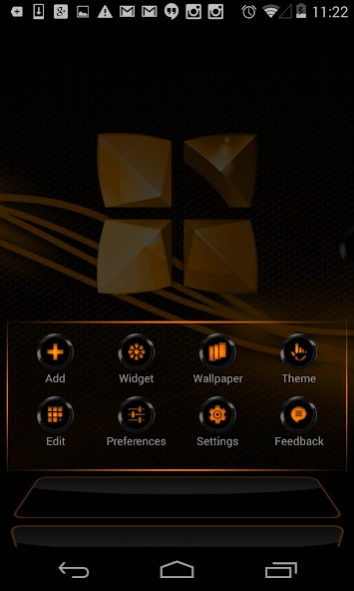Orange Trial Theme for NEXT 1.0.1
Free Version
Publisher Description
Orange Trial Theme for NEXT - Free custom theme for Next Launcher come with 499 icons, wallpaper and more.
Next Launcher Theme Kromium Orange 2D
This is an absolutely Free Theme for Next Launcher. It comes with 500 HD icons and 12 wallpapers.
If you like, please consider the "Full Version"
- We have other 5 other colors as well.
- Full Version supports both 2D and 3D modes
- Over 2000 HD icons and 10 wallpaper local
- 55 cloud-based HD wallpapers
- Even very small details of theme are custom hand crafted.
Take a look at our full version here:
Link: https://play.google.com/store/apps/details?id=com.gtp.nextlauncher.theme.xoorangedarkkrome
If you prefer a different colors or see other themes, have a look at our store "DimensionX" on Google:
Link: http://goo.gl/taIyIa
Please read Directions below before using please.
DIRECTIONS:
1. Next Launcher application is required.
If you do not have it, Search on Google Play for free or paid versions.
HOW TO USE:
1. Open our application, and select Apply on the bottom right and done.
Occasionally, you may need to do manual apply due to Next Launcher.
2. Open Next Launcher, Select Menu, Themes, Installed tab, Select and Apply Theme.
NOTE: This free version does NOT work in 3D mode, only 2D.
SOCIAL
Visit our Google+ page or Facebook page for all of our themes. Join our community for more experience to get the latest themes and news.
• My Google Community: http://goo.gl/9PQYdb
• Google Plus: https://plus.google.com/+MichaelAXoThemes/posts
• Facebook: http://www.facebook.com/xothemes
• Website: http://www.xothemes.com (see screenshots)
• Twitter: http://www.twitter.com/@xo_studio
Installation in 2D normal classical mode
1. Open Next Launcher 3D
2. Press menu on your desktop
3. Select Theme in Menu
4. Select "Installed"
5. Select theme and Apply
Troubleshooting:
1.If you don't see the theme, try the following:
- Close Next Launcher
- Open it again.
- Apply any Default theme
- Follow Installation for 2D mode direction above again.
If you have any questions, please email me: Ten.Designer@gmail.com
Sincerely,
Michael A.
DimensionX & XOTHEMES
About Orange Trial Theme for NEXT
Orange Trial Theme for NEXT is a free app for Android published in the Themes & Wallpaper list of apps, part of Desktop.
The company that develops Orange Trial Theme for NEXT is THAAUS. The latest version released by its developer is 1.0.1.
To install Orange Trial Theme for NEXT on your Android device, just click the green Continue To App button above to start the installation process. The app is listed on our website since 2014-10-04 and was downloaded 5 times. We have already checked if the download link is safe, however for your own protection we recommend that you scan the downloaded app with your antivirus. Your antivirus may detect the Orange Trial Theme for NEXT as malware as malware if the download link to com.gtp.nextlauncher.theme.xoorangedark.trial is broken.
How to install Orange Trial Theme for NEXT on your Android device:
- Click on the Continue To App button on our website. This will redirect you to Google Play.
- Once the Orange Trial Theme for NEXT is shown in the Google Play listing of your Android device, you can start its download and installation. Tap on the Install button located below the search bar and to the right of the app icon.
- A pop-up window with the permissions required by Orange Trial Theme for NEXT will be shown. Click on Accept to continue the process.
- Orange Trial Theme for NEXT will be downloaded onto your device, displaying a progress. Once the download completes, the installation will start and you'll get a notification after the installation is finished.